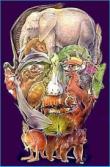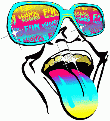سیستم عامل ویندوز دارای گستردگی زیادی می باشد. به دلیل همین گستردگی کاربران غیر حرفه ای کامپیوتر در کنترل همه نقاط ویندوز دچار مشکل می شوند و انجام تنظیمات به صورت دستی برای آن ها بسیار دشوار است.تنظیماتی مانند تغییرات در ظاهر ویندوز، تنظیمات مرورگر و ... . به این گونه اقدامات که برای هرچه بهتر شدن کارایی سیستم انجام می شود بهینه سازی ویندوز می گویند.
نرم افزار Ashampoo WinOptimizer یکی از کارا ترین نرم افزارها جهت بهینه سازی می باشد. این نرم افزار محصول شرکت نرم افزاری قدرتمند Ashampoo می باشد. نرم افزار بهینه ساز ویندوز شرکت Ashampoo با جمع آوری تمامی تنظیمات مهم و مورد نیاز ویندوز به همراه قسمت هایی برای ایجاد تغییرات در ظاهر ویندوز ، همه نیاز های یک کاربر را در این زمینه برطرف کرده است . این نرم افزار که نسخه جدید آن به تازگی عرضه شده است دارای سازگاری با نسخه جدید ویندوز ، یعنی ویندوز Vista نیز می باشد. برخی از ویژگی های این نرم افزار عبارتند از بهینه کردن ویندوز، تمیز کردن درایوها، تمیز کردن رجیستری، تمیز کردن فایل ها و اطلاعات اینترنت، تنظیم برنامه های Startup، مدیریت سرویس های ویندوز، بهینه سازی اتصالات اینترنتی، مسدود کردن IP های مزاحم ارسال کننده اسپم، بررسی وضعیت فایلی یک درایو، پاک کردن یک فایل به طریقی که قابل بازیابی نباشد، تکه تکه کردن و به هم چسباندن فایل های حجیم، به رمز درآوردن و خارج کردن از رمز فایل ها، بدست آوردن اطلاعات سیستم، تست کردن سیستم، عوض نمودن آیکون ها و تنظیم شفافیت پنجره ها و ... می باشد.
قابلیت های کلیدی نرم افزار Ashampoo WinOptimizer :
- چک کردن سیستم در زمان های معین برای جلوگیری از بروز مشکلات احتمالی
- امکان ایجاد تغییرات در ظاهر ویندوز برای تنظیمات در زیبایی بیشتر
- توانایی نمایش و مخفی کردن درایو ها ، تنظیمات در startup و فایل های سیستمی در درایو های NTFS
- توانایی نمایش فایل های Super Hide و NTFS بهمراه توانایی گرفتن نسخه ی کپی از آنها
- تنظیمات در مرورگر internet explorer ویندوز مانند: تنظیمات امنیتی ، جستجو , عنوان و ...
- مدیریت بر Startup ویندوز
- توانایی تغییر فایل Boot.ini ویندوز
- اعمال تنظیمات در برنامه windows media player
- تنظیمات مربوط به برنامه Office و Outlook
- تنظیم سطح دسترسی یوزر ها
- تنظیمات سیستم از قبیل حافظه در حال استفاده، شبکه، فایل ها و پوشه ها و ...
- و ...

size 16 mb

Microsoft Windows may have got more advanced but the need for effective maintenance is greater than ever. If you don’t houseclean your computer system regularly the digital garbage that collects over time makes it slower and can even cause inexplicable errors – usually when you need them least.
With the reliability of 11 years of experience, Ashampoo WinOptimizer 6 makes Windows maintenance fast and easy – and it works for Windows XP just as well as it does for Vista. The One-click Optimizer does what it says and you can even schedule it to run automatically so that you don’t need to think about it at all. It keeps your Windows computer running as fast and smoothly as on the first day you bought it. In addition to efficient Windows maintenance you also get a whole suite of powerful, easy-to-use tools that enable you to configure and tune your Windows computer so that it works exactly the way you want it to.
The WinOptimizer Toolbox:
• AntiSpy Module - New!
• Context Menu Manager - New!
• Hard Disk Defragmenter - New Version!
• One-Click Optimizer - Improved
• Drive Cleaner - Improved
• Registry Optimizer - Improved
• Internet Cleaner - Improved
• Windows Tweaking Tools - Improved
• System Benchmark - Improved
• StartUp - Tuner
• Process Manager
• File Undeleter
• File Wiper
• File Splitter & Joiner
• Real- time Backup
• DiskSpace Explorer and System Information
• File Encrypter & Decrypter
• Vista Sidebar Gadget
• Visual Styler
• Icon Saver
New Features in Version 6:
Defrag 3 Disk Defragmenter and Service As you use your hard disk the information on it becomes “fragmented”, making your computer slower. The brand-new Defrag 3 disk defragmenter does the best job ever of defragmenting your hard disks and it comes with a new background service that automatically keeps your hard drives defragmented whenever your computer is idle. The advanced new Boot Time Defragmentation makes Windows start faster. You can run Defrag 3 manually or schedule it to run at regular times or intervals. The continuous background service with a new predictive defragmentation algorithm actually prevents fragmentation before it can happen. It automatically cuts in and defragments your hard disk when your computer is idle, never interfering with your work or other programs. The result is hard disks that are always “freshly defragmented”.
New features:
* Manual, scheduled and automatic defrag options
* Completely new advanced defrag algorithm
* New Boot Time defrag makes Windows start faster
* Powerful, efficient and safe for maximum performance
* Radically improved Windows Vista support
* Exceptionally efficient, very low system load and memory use
* Preview of current hard disk fragmentation with analysis
* Include in One-Click Optimization
AntiSpy Module
This module provides a collection of settings for Windows services and other programs that like to “phone home” and tell Microsoft or their manufacturers about your computer and what you are doing. The settings let you control and stop this behavior to protect your privacy and security, for example for Windows Media Player, the Windows error reporting service and others.
Features:
* Automatic configuration with selectable profiles
* Additional individual configuration options for full control
* Full support for both Windows XP and Windows Vista
Context Menu Manager
The new Context Menu Manager enables you to view and manage the contents of right-click context menus in Windows, giving you full control. Popup context menus are displayed when you click the right button on your mouse. They’re useful and configurable and many programs add entries to them to allow you to give you direct access to special functions. The Context Menu Manager gives you detailed information on all the entries and enables you to activate or deactivate them for individual and multiple file types.
Favorites Tab
The new Favorites tab makes using WinOptimizer 6 even easier by giving you direct access to the functions and modules you use most frequently. The program automatically lists the functions you use in the Favorites tab so that you can return to them quickly. Once you’ve used a function or module it becomes even easier to use it again. In addition to this the tab also displays interesting information on how you use the program functions – date of use, frequency of use, last use and so on.
Homepage - http://www.ashampoo.com
امروزه با توجه به گسترش اینترنت و به دنبال آن افزایش حجم اطلاعات و فایلها بر روی سرورها، و تقاضای بسیار بالای مصرف کنندهگان اینترنت برای دانلود، نیاز به نرمافزارهای مدیریت دانلود بسیار بیش از پیش احساس میشود.به این منظور شرکتهای بسیار زیادی نرمافزارهایی جهت مدیریت و بهینهسازی دانلود ارائه کردهاند.Free Download Manager نام نرمافزاری است که به منظور مدیریت دانلودها مورد استفاده قرار میگیرد.
قابلیتهای کلیدی نرم افزار Free Download Manager:
- قابلیت دانلود از Bittorrent و امکان پشتیبانی در ویندوزهای 2000 و XP و 2003 و Vista
شایان ذکر است این قابلیت، فوقالعاده مورد نیاز کاربرانی است که به دنبال فایلهای کمیاب یا نایاب میگردند.
- قابلیت Upload فایلهای و به اشتراک گذاری آنها برای دیگر دوستان
- قابلیت دانلود فیلمها و قطعههای تصویری Flash از سایتهای همچون Youtube, Google Video و تبدیل آنها بهFormat رایجتر
- قابلیت ساخت و تنظیم برنامه به صورت قابل حمل ( Portable ). این امکان را به شما میدهد تا برنامهی خود را به صورت Portable بر روی دیگر سیستمها بدون نصب کردن، اجراء نمایید.
- قابلیت پخش فایلهای صوتی و تصویری ای که به صورت کامل دانلود نشده اند.
- دارای شتاب دهنده برای افزایش سرعت دانلود به صورتی که فایل را به چندین قسمت تقسیم و هر قسمت را با برقراری یک Sections دانلود مینماید تا از حداکثر پهنای باند استفاده شود.
- قابلیت زمانبدی برای دانلودها که در زمان خاصی شروع به دانلود کند.
- قابلیت تنظیم ترافیک و محدود نمودن پهنای باند. ( مورد استفاده: زمانی ست که شما میخواهید هم دانلود کنید و هم در اینترنت به فعالیت بپردازید، در صورتی که برنامه از تمامی پهنای باند اینترنت شما استفاده نماید سرعت گشت و گذار شما به طور چشمگیری کاهش مییابد به تنظیم این گزینه میتوانید هم به دانلود بپردازید و هم در اینترنت چرخی بزنید ) .
- قابلیت فوقالعاده جالب Site Explorer که به کاربر اجازه میدهد تمامی فایلها و احیاناً فولدرهای یک سایت را دانلود کند.
- قابلیت نمایش درون فایلهای ZIP ، قبل از دانلود
- امکان تغییر زبان، به بیش از 30 زبان زندهی دنیا از جمله فارسی
- و...

size 5.7 mb

Free Download Manager (FDM) is a light-weight, powerful and easy-to-use application, a full-featured download accelerator and manager. Moreover, FDM is 100% safe, open-source software distributed under GPL license. FDM allows you to download files and whole web sites from any remote server via HTTP, HTTPS and FTP. With FDM the downloading process will be as easy as never! With FDM you needn"t start the downloading from the beginning after casual interruption. You can resume unfinished download from the place where it have been interrupted. Also this program warns you if some servers don"t support download resuming. It allows you to make a decision about the downloading. So with FDM you save your time and money.
Free Download Manager never downloads the whole file at once. It splits files into several sections and then downloads them at the same time allowing you to increase your download speed up to 600%.
Free Download Manager can be used to organize your downloads, set the connection, launch the programs. Features of the download manager include: easy integration with Internet Explorer and Opera, powerful scheduler, antivirus integration, adjusting traffic usage, resuming downloads, downloading complete websites, http/ftp/bittorrent support...
FEATURES:
• GNU General Public License. Free Download Manager is released under GNU Public License!
• Bittorrent support. Download files using Bittorrent protocol.
• Upload manager: easy way to share your files. Upload your files or folders easily to share them with other users.
• Flash video download. Download video from video sites, such as Youtube, Google Video, etc. The video can then be saved in native .flv format or converted to one of more popular video formats.
• Remote Control. Create new downloads or view the list of active and completed downloads remotely, via the internet.
• Portable mode. If you want to use Free Download Manager on different computers, you can easily create its portable version and avoid the need to install and configure the program on each computer.
• Enhanced audio/video files support. Preview audio/video files before download is completed and convert file format after download.
• Absolutely free and 100% safe. Free Download Manager is free, open-source software distributed under GPL license.
• Download acceleration. Free Download Manager splits files into several sections and downloads them simultaneously, allowing you to use any type of connection at the maximum available speed. With FDM download speed increases, or even more!
• Resuming broken downloads. When the downloading process is interrupted, you needn"t start from the beginning again. Free Download Manager can resume broken download from where it was interrupted saving your time, nerves and money.
• Smart file management and powerful scheduler. With FDM you can easily organize downloaded files by their type, placing them in predefined folders. A smart scheduler allows you to start and pause downloading files, as well as perform other actions (launch other applications, establish or hang up connection, etc.) at the set time.
• Adjusting traffic usage. There are several traffic usage modes. You can adjust traffic usage for browsing the Internet and downloading files at the same time.
• Site Explorer. Site Explorer lets you view the folders structure of a web site and easily download necessary files or folders.
• HTML Spider. You can download whole web pages or even whole web sites with HTML Spider. The tool can be adjusted to download files with specified extensions only.
• Simultaneous downloading from several mirrors. Free Download Manager is able to download files from several mirrors simultaneously.
• Zip files partial download. Free Download Manager lets you download only the necessary part of a zip file.
• Active spyware and adware protection through active communication among users. You can read what other community members say about the file you are going to download, right in the program window, and also leave your own opinion about the file you downloaded. In this way FDM users are always warned against useless or malicious files.
• Multi language support. Free Download Manager is translated into 30 languages. To translate the program into your native language, you only need to download one of the language files available in the Download section.
Works on Microsoft Windows 9x/ME/2000/2003/XP/Vista (32bit versions only)
Supported languages: Macedonian, Serbian, Albanian, Croatian, Korean, Arabic, Brazilian Portuguese, Bulgarian, Chinese Traditional, Chinese, Czech, German, Dutch, French, Hebrew, Hungarian, Italian, Polish, Portuguese-Brazil, Romanian, Russian, Slovak, Spanish, Swedish, Turkish, Uzbek, Greek, Vietnamese, Slovenian
Changes in version 3.0.870:
[+] "Download done" small notification window
[+] Option: Check if a new download is the mirror for existing one
[*] Improved monitoring for Internet Explorer
[+] Google Chrome up to version 4.0 support
[*] An Internet Explorer 8 related problem fixed
[-] General bug fixes
Homepage - http://www.freedownloadmanager.org
تبدیل دی وی دی به فرمتهای ویدیوی vcd-divx-mwa-mpeg-و ......

size 8.3 mb
crack by hoteldownload
name:masoud
com:masoud
key:DRFP0101002

A powerful DVD ripper and video conversion tool
DVD Rip Factory Pro is is a powerful DVD ripper and video conversion tool. Now with the latest XviD and MPEG-4 video encode technology H.264, you can easily rip DVD and convert DVD movies for your iPod / PSP / mobile phone / laptop /PDA with excellent output quality.
DVD Rip Factory Pro is a perfect tool that helps you backup and playback movies on your device.
Here are some key features of "DVD Rip Factory Pro":
· Rip DVD movies to MPEG-1, MPEG-2, AVI, WMV, 3GP, iPod, PSP and MP4 format.
· Selectable subtitle & audio track.
· Resizing , cropping and working with aspect ratio.
· Split DVD into several smaller files.
· Burn CD with Nero Burning ROM.
· Effective output settings.
لیست کل یادداشت های این وبلاگ
محافظت در مقابل خطرات ایمیل (?)
قابلیتهای نرمافزارهای ضدویروس
طرز کار برنامه های ضد ویروس
طرز کار برنامه های ضد ویروس
نبرد فیلترها و تولیدکنندگان اسپم (?)
اختلال عاطفی فصلی: نشانه ها و روش های درمان
آیا مصرف ویتامین به درمان افسردگی کمک می کند؟
چند نکته کارساز در مورد " مدیریت زمان "
25 ماده از قانون جرایم رایانه ای به تصویب مجلس شورای اسلامی رسید
نوع موسیقی و تاثیر آن بر کودک
افسردگی و برخی علل آن در ایران
دیدار پرشور هزاران نفر از پرستاران، معلمان و کارگران سراسر کشور
درمان تنش و اضطراب با ماساژ ( ماساژ درمانی
RealPlayer SP 1.0.5 Build 12.0.0.343
[همه عناوین(1218)][عناوین آرشیوشده]