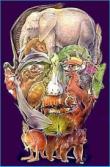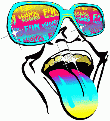سیستم عامل ویندوز دارای گستردگی زیادی می باشد. به دلیل همین گستردگی کاربران غیر حرفه ای کامپیوتر در کنترل همه نقاط ویندوز دچار مشکل می شوند و انجام تنظیمات به صورت دستی برای آن ها بسیار دشوار است.تنظیماتی مانند تغییرات در ظاهر ویندوز، تنظیمات مرورگر و ... . به این گونه اقدامات که برای هرچه بهتر شدن کارایی سیستم انجام می شود بهینه سازی ویندوز می گویند.
نرم افزار Ashampoo WinOptimizer یکی از کارا ترین نرم افزارها جهت بهینه سازی می باشد. این نرم افزار محصول شرکت نرم افزاری قدرتمند Ashampoo می باشد. نرم افزار بهینه ساز ویندوز شرکت Ashampoo با جمع آوری تمامی تنظیمات مهم و مورد نیاز ویندوز به همراه قسمت هایی برای ایجاد تغییرات در ظاهر ویندوز ، همه نیاز های یک کاربر را در این زمینه برطرف کرده است . این نرم افزار که نسخه جدید آن به تازگی عرضه شده است دارای سازگاری با نسخه جدید ویندوز ، یعنی ویندوز Vista نیز می باشد. برخی از ویژگی های این نرم افزار عبارتند از بهینه کردن ویندوز، تمیز کردن درایوها، تمیز کردن رجیستری، تمیز کردن فایل ها و اطلاعات اینترنت، تنظیم برنامه های Startup، مدیریت سرویس های ویندوز، بهینه سازی اتصالات اینترنتی، مسدود کردن IP های مزاحم ارسال کننده اسپم، بررسی وضعیت فایلی یک درایو، پاک کردن یک فایل به طریقی که قابل بازیابی نباشد، تکه تکه کردن و به هم چسباندن فایل های حجیم، به رمز درآوردن و خارج کردن از رمز فایل ها، بدست آوردن اطلاعات سیستم، تست کردن سیستم، عوض نمودن آیکون ها و تنظیم شفافیت پنجره ها و ... می باشد.
قابلیت های کلیدی نرم افزار Ashampoo WinOptimizer :
- چک کردن سیستم در زمان های معین برای جلوگیری از بروز مشکلات احتمالی
- امکان ایجاد تغییرات در ظاهر ویندوز برای تنظیمات در زیبایی بیشتر
- توانایی نمایش و مخفی کردن درایو ها ، تنظیمات در startup و فایل های سیستمی در درایو های NTFS
- توانایی نمایش فایل های Super Hide و NTFS بهمراه توانایی گرفتن نسخه ی کپی از آنها
- تنظیمات در مرورگر internet explorer ویندوز مانند: تنظیمات امنیتی ، جستجو , عنوان و ...
- مدیریت بر Startup ویندوز
- توانایی تغییر فایل Boot.ini ویندوز
- اعمال تنظیمات در برنامه windows media player
- تنظیمات مربوط به برنامه Office و Outlook
- تنظیم سطح دسترسی یوزر ها
- تنظیمات سیستم از قبیل حافظه در حال استفاده، شبکه، فایل ها و پوشه ها و ...
- و ...

size 16 mb

Microsoft Windows may have got more advanced but the need for effective maintenance is greater than ever. If you don’t houseclean your computer system regularly the digital garbage that collects over time makes it slower and can even cause inexplicable errors – usually when you need them least.
With the reliability of 11 years of experience, Ashampoo WinOptimizer 6 makes Windows maintenance fast and easy – and it works for Windows XP just as well as it does for Vista. The One-click Optimizer does what it says and you can even schedule it to run automatically so that you don’t need to think about it at all. It keeps your Windows computer running as fast and smoothly as on the first day you bought it. In addition to efficient Windows maintenance you also get a whole suite of powerful, easy-to-use tools that enable you to configure and tune your Windows computer so that it works exactly the way you want it to.
The WinOptimizer Toolbox:
• AntiSpy Module - New!
• Context Menu Manager - New!
• Hard Disk Defragmenter - New Version!
• One-Click Optimizer - Improved
• Drive Cleaner - Improved
• Registry Optimizer - Improved
• Internet Cleaner - Improved
• Windows Tweaking Tools - Improved
• System Benchmark - Improved
• StartUp - Tuner
• Process Manager
• File Undeleter
• File Wiper
• File Splitter & Joiner
• Real- time Backup
• DiskSpace Explorer and System Information
• File Encrypter & Decrypter
• Vista Sidebar Gadget
• Visual Styler
• Icon Saver
New Features in Version 6:
Defrag 3 Disk Defragmenter and Service As you use your hard disk the information on it becomes “fragmented”, making your computer slower. The brand-new Defrag 3 disk defragmenter does the best job ever of defragmenting your hard disks and it comes with a new background service that automatically keeps your hard drives defragmented whenever your computer is idle. The advanced new Boot Time Defragmentation makes Windows start faster. You can run Defrag 3 manually or schedule it to run at regular times or intervals. The continuous background service with a new predictive defragmentation algorithm actually prevents fragmentation before it can happen. It automatically cuts in and defragments your hard disk when your computer is idle, never interfering with your work or other programs. The result is hard disks that are always “freshly defragmented”.
New features:
* Manual, scheduled and automatic defrag options
* Completely new advanced defrag algorithm
* New Boot Time defrag makes Windows start faster
* Powerful, efficient and safe for maximum performance
* Radically improved Windows Vista support
* Exceptionally efficient, very low system load and memory use
* Preview of current hard disk fragmentation with analysis
* Include in One-Click Optimization
AntiSpy Module
This module provides a collection of settings for Windows services and other programs that like to “phone home” and tell Microsoft or their manufacturers about your computer and what you are doing. The settings let you control and stop this behavior to protect your privacy and security, for example for Windows Media Player, the Windows error reporting service and others.
Features:
* Automatic configuration with selectable profiles
* Additional individual configuration options for full control
* Full support for both Windows XP and Windows Vista
Context Menu Manager
The new Context Menu Manager enables you to view and manage the contents of right-click context menus in Windows, giving you full control. Popup context menus are displayed when you click the right button on your mouse. They’re useful and configurable and many programs add entries to them to allow you to give you direct access to special functions. The Context Menu Manager gives you detailed information on all the entries and enables you to activate or deactivate them for individual and multiple file types.
Favorites Tab
The new Favorites tab makes using WinOptimizer 6 even easier by giving you direct access to the functions and modules you use most frequently. The program automatically lists the functions you use in the Favorites tab so that you can return to them quickly. Once you’ve used a function or module it becomes even easier to use it again. In addition to this the tab also displays interesting information on how you use the program functions – date of use, frequency of use, last use and so on.
Homepage - http://www.ashampoo.com
لیست کل یادداشت های این وبلاگ
محافظت در مقابل خطرات ایمیل (?)
قابلیتهای نرمافزارهای ضدویروس
طرز کار برنامه های ضد ویروس
طرز کار برنامه های ضد ویروس
نبرد فیلترها و تولیدکنندگان اسپم (?)
اختلال عاطفی فصلی: نشانه ها و روش های درمان
آیا مصرف ویتامین به درمان افسردگی کمک می کند؟
چند نکته کارساز در مورد " مدیریت زمان "
25 ماده از قانون جرایم رایانه ای به تصویب مجلس شورای اسلامی رسید
نوع موسیقی و تاثیر آن بر کودک
افسردگی و برخی علل آن در ایران
دیدار پرشور هزاران نفر از پرستاران، معلمان و کارگران سراسر کشور
درمان تنش و اضطراب با ماساژ ( ماساژ درمانی
RealPlayer SP 1.0.5 Build 12.0.0.343
[همه عناوین(1218)][عناوین آرشیوشده]